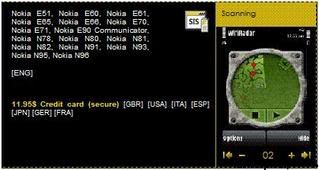Millions whine about inconsiderate cell phone use in public, yet millions use cell phones in public. We want everyone else to follow the rules of common calling courtesy, yet we'd like to get away with murder ourselves. Is it possible to have your social silence and break it too?
Yes.
This isn't going to be another one of those preachy "don't you dare let your phone ring in public" articles. Instead, you'll discover some creative ways to weave around society's niceties without landing yourself in the doghouse. Cell phone ringtone software can help you cheat the rules.
In public, cell phone violations happen because your phone causes those near you to endure two unwelcome events: extra interruption and extra noise. If you use your phone in ways that counter these two rude factors, you can get away with breaking a few cell phone etiquette norms.
Disguise Your Ringtone
Instead of using blaring midi tunes to announce your incoming calls, consider camouflage cell phone ringtones. If you can't find the perfect tone, many ringtone software packages can help you record your own socially-acceptable sounds. Such ringtones blend into the background and keep you from being the object of society's scorn. Here are a few favorites:
- Cough or sneeze ringtone—you can even go through the motions for added effect
- Whisper ringtone—no one will be able to tell that it's your pocket doing the whispering
- "Shhhhhh!" ringtone—handy when a normal ringtone would cause others to shush you
- "Ouch!" ringtone—people don't usually scold those who are in pain
- Candy-wrapper-unwrapping ringtone—a sound not quite as socially acceptable, but still better than a typical ringtone and tough to pin on you if you aren't holding candy
- Walking feet ringtone—to remind you to walk away from the crowd before you answer
- Typing ringtone—the gentle rhythm of a keyboard doesn't sound a thing like a cell phone ring, but you'd better use this one only when surrounded by office space
- Tweeting bird or buzzing bee ringtone—instant phone camouflage for outdoor events
You get the idea.
If you're worried that your ear won't catch these subtle ringtones before folks catch on, program the ring to start near-silent, and gradually up the volume. You'll be surprised at how quickly your brain connects the unusual ringtone to your cell phone.
Of course, you can use a silent, vibrating phone ringer whenever ringtones are unwelcome, but clever camouflage ringtones are a novel, fun way to approach social conformity. Just be sure to choose a ringtone disguise appropriate to the setting.
Keep in mind that camouflage ringtones make marvelous cell phone defaults that can save the day when you simply forget to turn your phone off.
Take Calls with Tact
In most settings, people within earshot won't consider most camouflage ringtones as interruptions, just background noise. But what if you're talking to someone one-on-one, and your phone sneezes?
If you want to take the call without offending the person, don't draw attention to the noise, and don't offer excuses or explanations. Quickly and politely—even apologetically—excuse yourself from view to answer the call. If it isn't urgent, offer to call back later.
Social norms say that the person you are conversing with takes precedence over a phone call, but without an explanation, others may assume that you had to visit the restroom—and that's more urgent than conversation.
On the Receiving End
When you're within earshot of blatant cell phone rudeness and just can't take it anymore, don't despair. There is an effective way to finagle back your golden silence and decorum.
I have a friend who used to phone me, begin a conversation, then put me on hold to converse with another caller. After politely waiting the first few times, I started hanging up. If you're left hanging on a call, don't criticize or complain when the caller returns, leave instead. Eventually, your caller will get the message loud and clear.
That same attitude will save your sanity in public too, but only if you have a knack for drama. If a noisy cell phone caller is in your face, leave. If you're trapped somewhere (like a train or a plane) and have patiently endured the loud, one-way conversation but can't escape because the bathroom is occupied, do the next best thing—have a coughing fit.
Make it a good one—wheeze, hack, double over until your face turns red. You're caller's ears will be just as inconvenienced as yours were, and the cell phone user will hang up. At that point, straighten up, clear your throat and remark, "Well! I'm glad that's over!"
Adapting these unconventional calling cures to suit your situation may save you—and others—a little anguish. Good luck and happy calling.